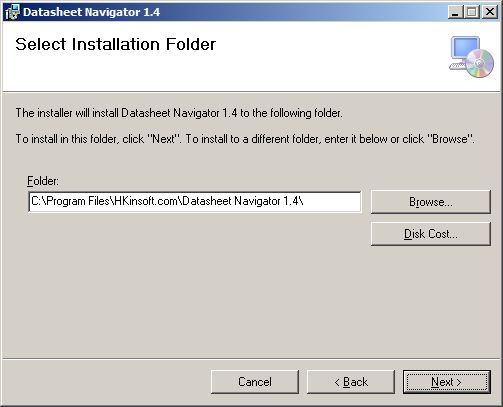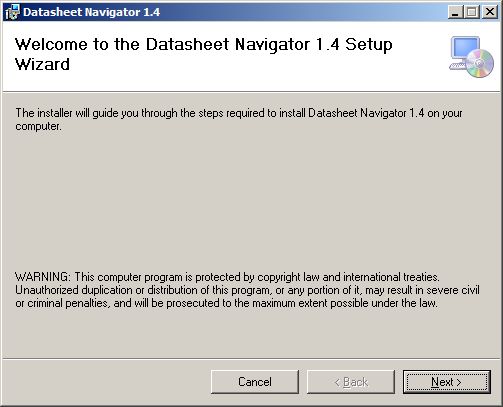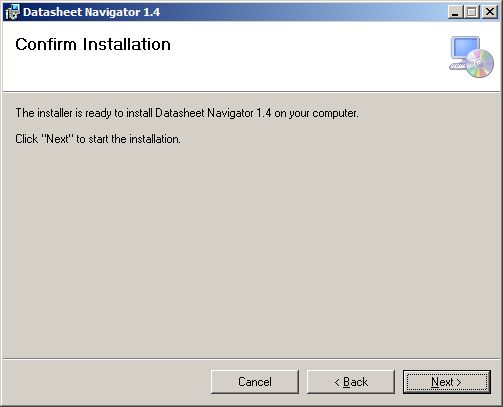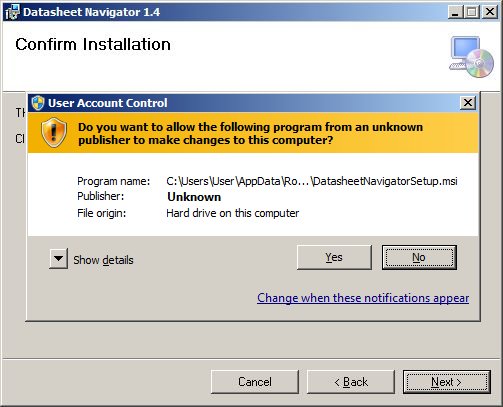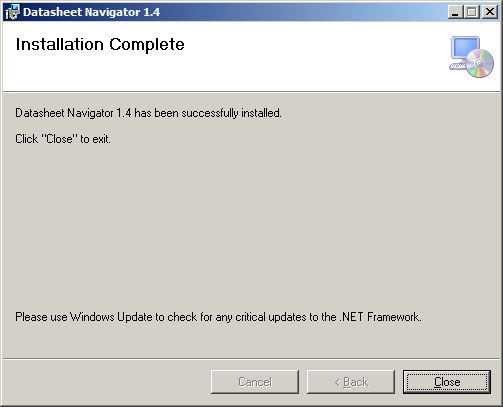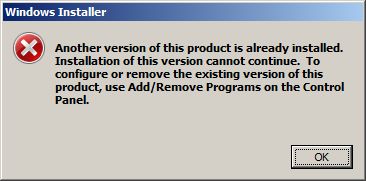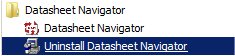|
|
Frequently Ask Question
Installation steps


Step 2
Decompress the downloaded file DatasheetNavigator_1_4_1.zip
and double click setup.exe to start installation.



Step 4
Specify the installation path. Press Next > button to using default folder and continue.
Back to Top